Convert your old VHS Tapes at the Library or at Home!
Did you know you can easily convert your old VHS tapes in our MakerSpace? In our Digital Media Lab, you can bring your treasured memories and we can show you how to convert them into modern digital MP4 files. Then you can watch it on your computer and share your memories with your friends and family! Our MakerSpace staff is happy to sit down with you and show you how the software works and how easy it is to use.
How to Schedule:
- Go to the MakerSpace page on our website and click “Make An Appointment”.
- Switch the location tab to Digital Media Lab and choose a day and time.
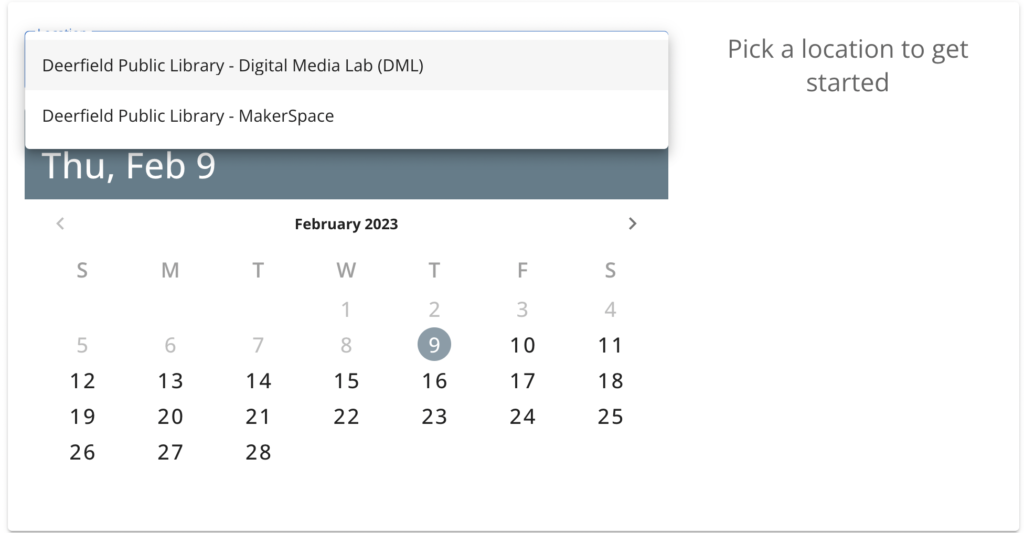
The only “issue” with the process is that it is real time. If you want to convert an old video that is an hour-long you’ll need to sit for an hour to convert it.
Digital Conversion At Home
Perhaps you don’t want to sit in the library for an hour? If you have a VHS player that still works you can borrow from our LOT collection the Elgato video digital conversion kit. The software is free and available for both Apple and Windows computers. This is the same equipment and software we use in the MakerSpace. So you can come into the MakerSpace and learn how to use the equipment and software, then borrow it from the LOT collection, and do it on your own time at home!
Visit the MakerSpace
The MakerSpace is a multifunctional space designed to help the Deerfield community learn, create, collaborate, and have fun with technology. Come into the MakerSpace to participate in events, learn something new or work on your latest project today!

