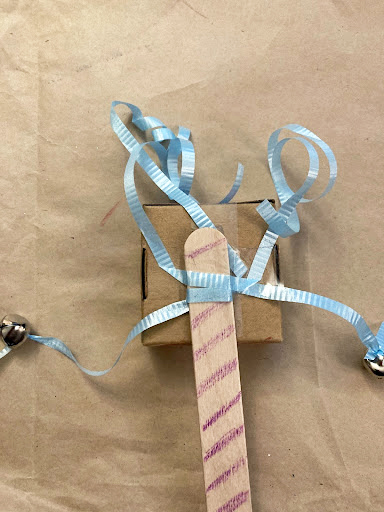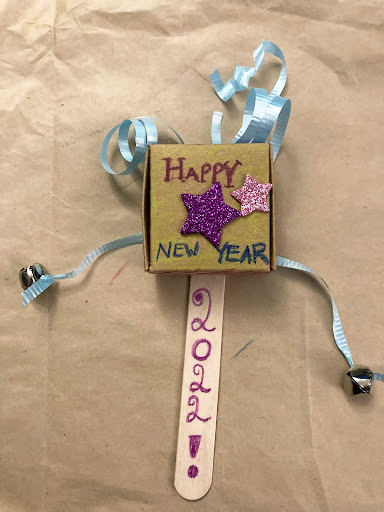Happy New Year!
Whether you’re celebrating with a countdown at noon or at midnight, pick up one of our special edition Grab & Go kits (available while supplies last) at the outdoor Creation Station. Inside you’ll have supplies to make a new year’s crown and shaker.
Supplies You’ll Need
- Coloring Supplies (markers, crayons, color pencils)
- Scissors
- Tape
Kit includes: paper crown, small box, popsicle stick, ribbon, jingle bells, star stickers, double-sided tape, and either a bag of beans or grains.

The Crown!
1. Color and decorate your paper crown any way you like! (don’t forget to color the extra band too.)
2. Cut out the crown and the band.
3. Use tape to attach the crown to the band – feel free to cut off any extra depending on your head size.

The Shaker!
1. Decorate the mini box. Not all of the flaps will show once you fold the box but you can still color it all if you want to. In this example, I only colored the sides that would be visible.
2. Fold the box (have a grown-up help you if you have trouble!)
3. Add your beans or grains inside the box and close. Add a piece of tape to help keep it closed.
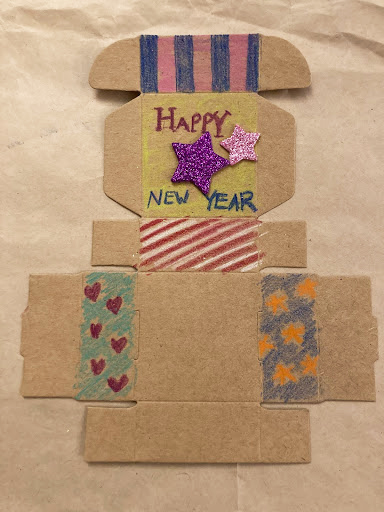
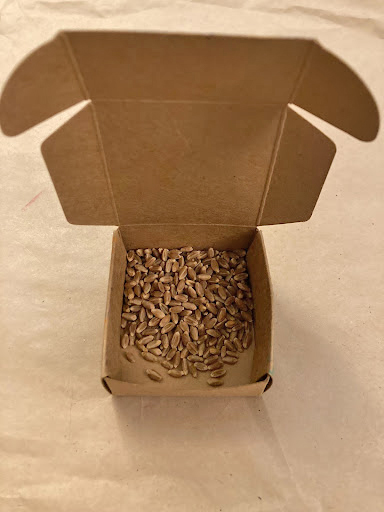
4. Decorate your popsicle stick (optional) and attach as many ribbons and jingle bells as you like. You can also put a little bit of tape to hold the ribbon to the stick.
5. Attach the popsicle stick to the shaker box using the two pieces of double-sided tape. You can always add more tape around the popsicle stick and box to make it more secure. Definitely recommended if you plan to really shake off 2021 and welcome 2022!