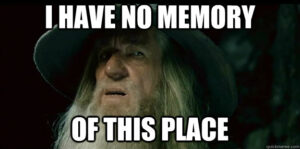Every once in a while I’ll go to a website and try to sign up for an account, only to be confronted with a message stating that I already have one. Every time it happens, one thought crosses my mind:
So much of what we do today is done online that it can be difficult to manage all of the ways we’re connecting with people and places, to the point where it’s hard to even remember all the different sites where we’ve created accounts that were then left to linger, never used after that initial sign up.
So how do you keep track of where you’ve been and how you’re connecting in the online world? First, it’s great to have a nice, centralized place to keep track of all your accounts and passwords — something like the password journals that have been cropping up everywhere can make an excellent place to store all of your info. Remember to keep that information secret and keep it safe. You don’t want just anyone to find out your Facebook password!
Your other option is to use something called a password manager, which is an application you download onto your devices that stores all of your passwords for you. There are tons of options available, ranging in cost from free (DashLane basic version) to $49.99 (1Password single license). Password managers can store your passwords, help you create stronger passwords, and manage all of your accounts at once. Each password manager has different features for a different price, so remember to do some in-depth research before you select one! The generally accepted top password managers include (in no particular order):
Once you’ve got a master account with a password manager, keeping track of your login information is a breeze!
In many ways, modern life is lived on the Internet, so find what works best for you to keep track of your usernames and passwords!
Remember, you can learn about some fascinating Internet sites, from Facebook to LinkedIn, along with other useful technology information, with our Tech Classes. Sign up online or by calling us at (847) 945-3311!