Looking for new ways to keep your kids engaged and learning over the summer? Check out our newest addition to the Library of Things: Playaway Launchpad tablets!
Each tablet comes pre-loaded with themed educational games and activities for specific age groups. Take a look at the list down below and put a few of your favorites on hold!
Not sure which would be best for your needs? Feel free to reach out to the Youth and Teen Librarians at youthservices@deerfieldlibrary.org for recommendations!
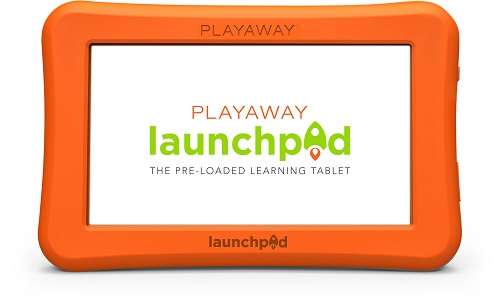
Where. Here. There! – recommended for ages 5-7
This launchpad includes interactive books, games, and activities that will help kids build a solid foundation of skills they can use in the classroom and beyond. Skills include: Improve critical thinking, discover other cultures, explore different careers, and build knowledge of geography.
The Shape of Words! – recommended for ages 3+
Beginning readers and writers will enjoy these interactive activities, games, and puzzles. They will learn English fundamentals and master preschool skills from ABCs to counting! Skills include spelling, writing, and pronunciation.
STEAM is Code for Fun! – recommended for ages 5+
In this Launchpad, kids will learn about the world through science, technology, engineering, art, and math. Skills include: explore the world of dinosaurs, major historical moments, building math skills, learning coding basics.
Read and Play! – recommended for ages 3+
Kids will build confidence all summer long as they master early literacy skills with interactive games, challenges, and storybooks. This Launchpad will help children: stay motivated to read, maintain reading skills, get excited about using the library.
Play to Learn! – recommended for ages 3+
These interactive books, games, and activities will help kids build a solid foundation of skills they can use in the classroom. Skills include: practice early education fundamentals, build literacy skills, emotions, the importance of sharing, and recycling.
More Ways to Learn! – recommended for ages 3+
Kids will have fun learning in English and Spanish, reading along with books, testing their knowledge, and building a solid foundation for preschool and kindergarten. Skills include: preschool skills from math to English, read along with interactive books, explore languages, practice recognition of shapes, colors, numbers, and patterns.
Meow the Cow! – recommended for ages 5+
Animals lead the way as kids explore exciting stories, complete fun challenges, solve problems, and develop their imaginations! Skills include: learn about nature, food, and cooking; discover animals; practice math skills; read along with interactive books.
Let’s Get Wordy! – recommended for ages 5+
These award-winning books, games, and activities will help kids learn everything from letter recognition and sounds to spelling, vocabulary, and reading. Skills include: practice consonant sounds and blends, read along with interactive books, learn new vocabulary and explore poetry, practice spelling and writing skills.
Everyday Adventures! – recommended for ages 3+
These interactive books, games, and activities will help kids build a solid foundation of skills they can use in the classroom and more! Skills include: practice early education fundamentals, develop creative problem-solving skills, expand vocabulary, explore different emotions.
All Revved Up! – recommended for ages 3+
These award-winning games, challenges, and learning tools will help kids learn all about different modes of transportation while developing skills needed throughout preschool. Skills include letter recognition; practicing numbers, colors, and shapes; learn phonetics, and solve puzzles.

