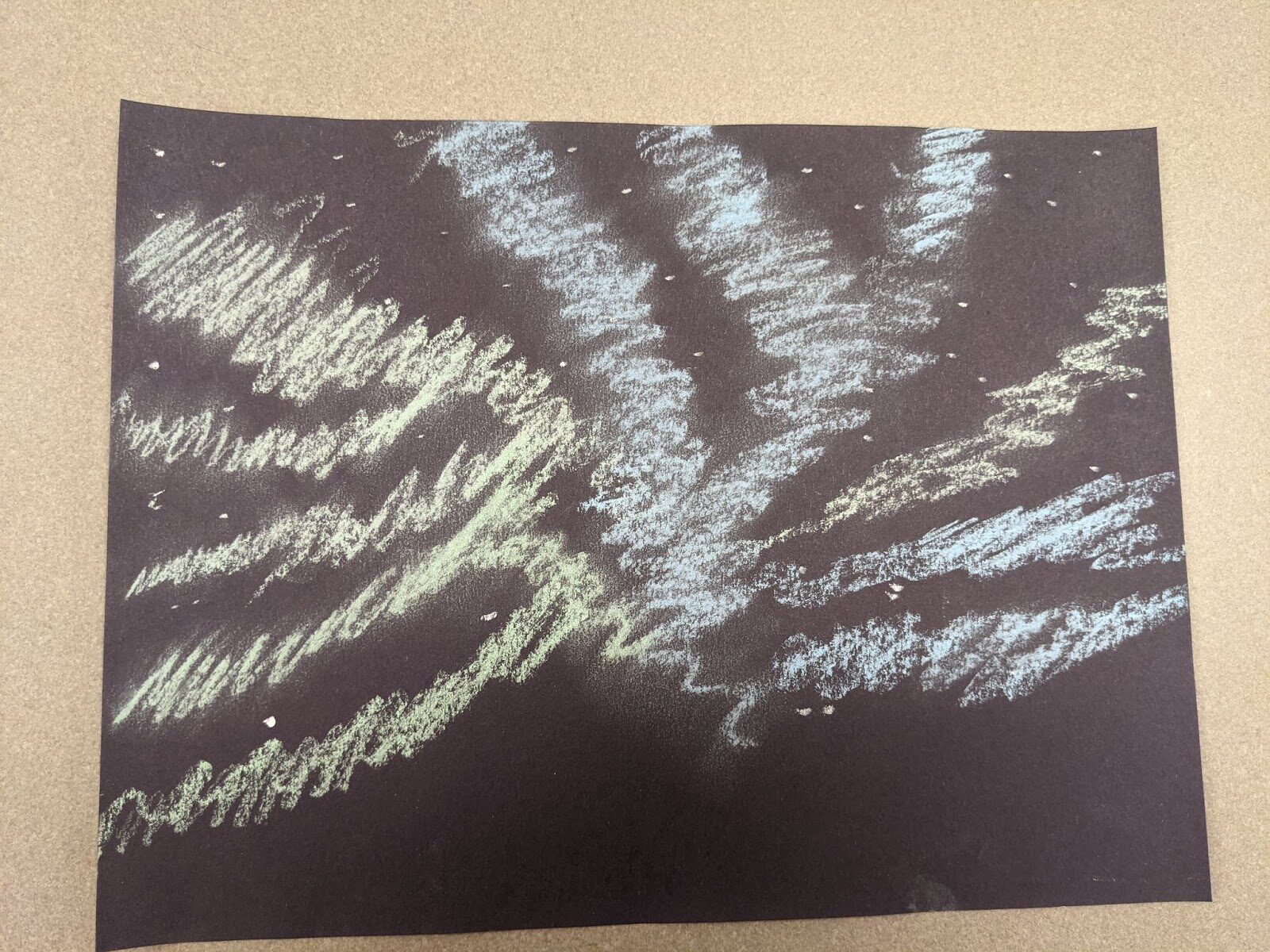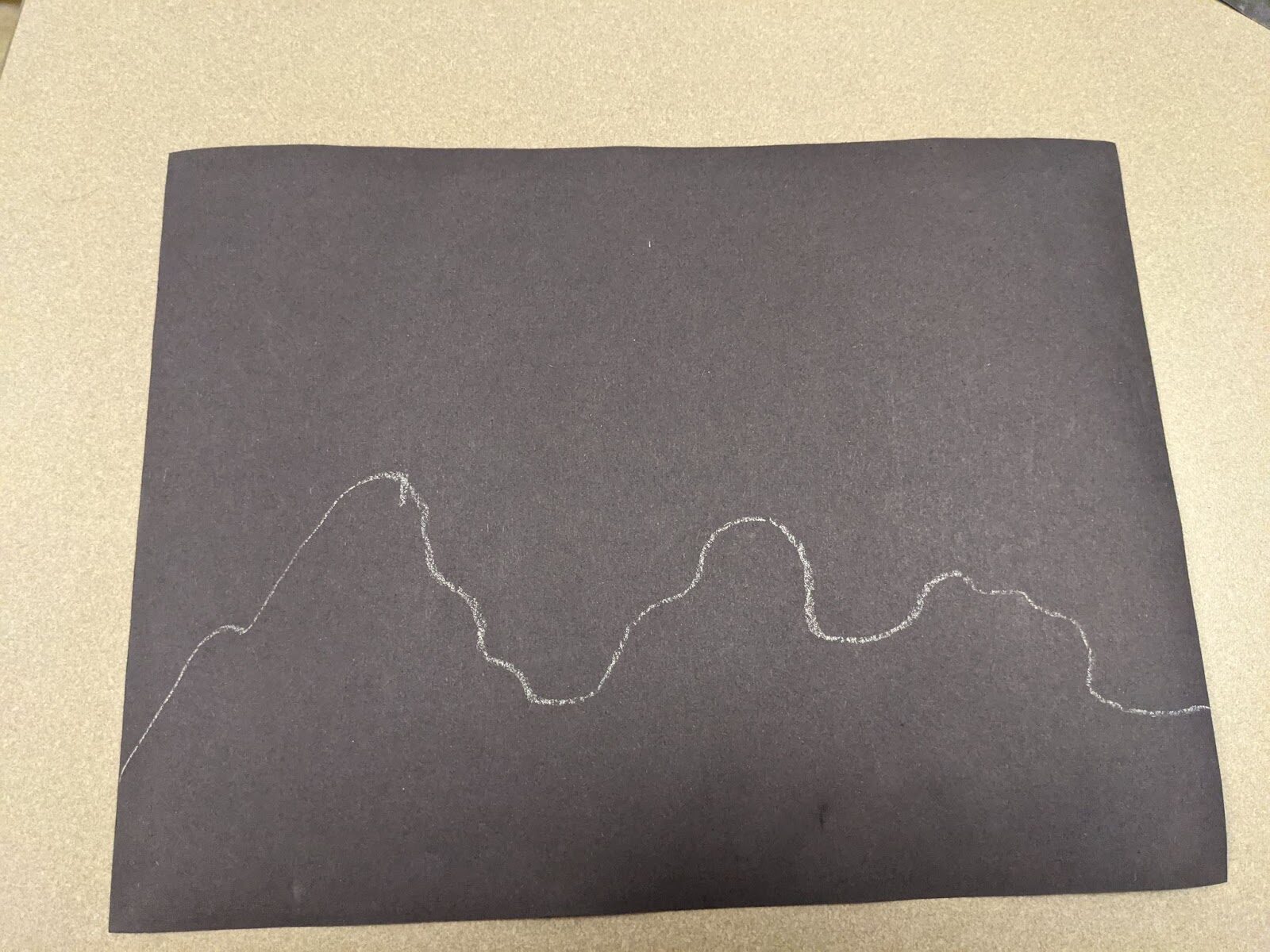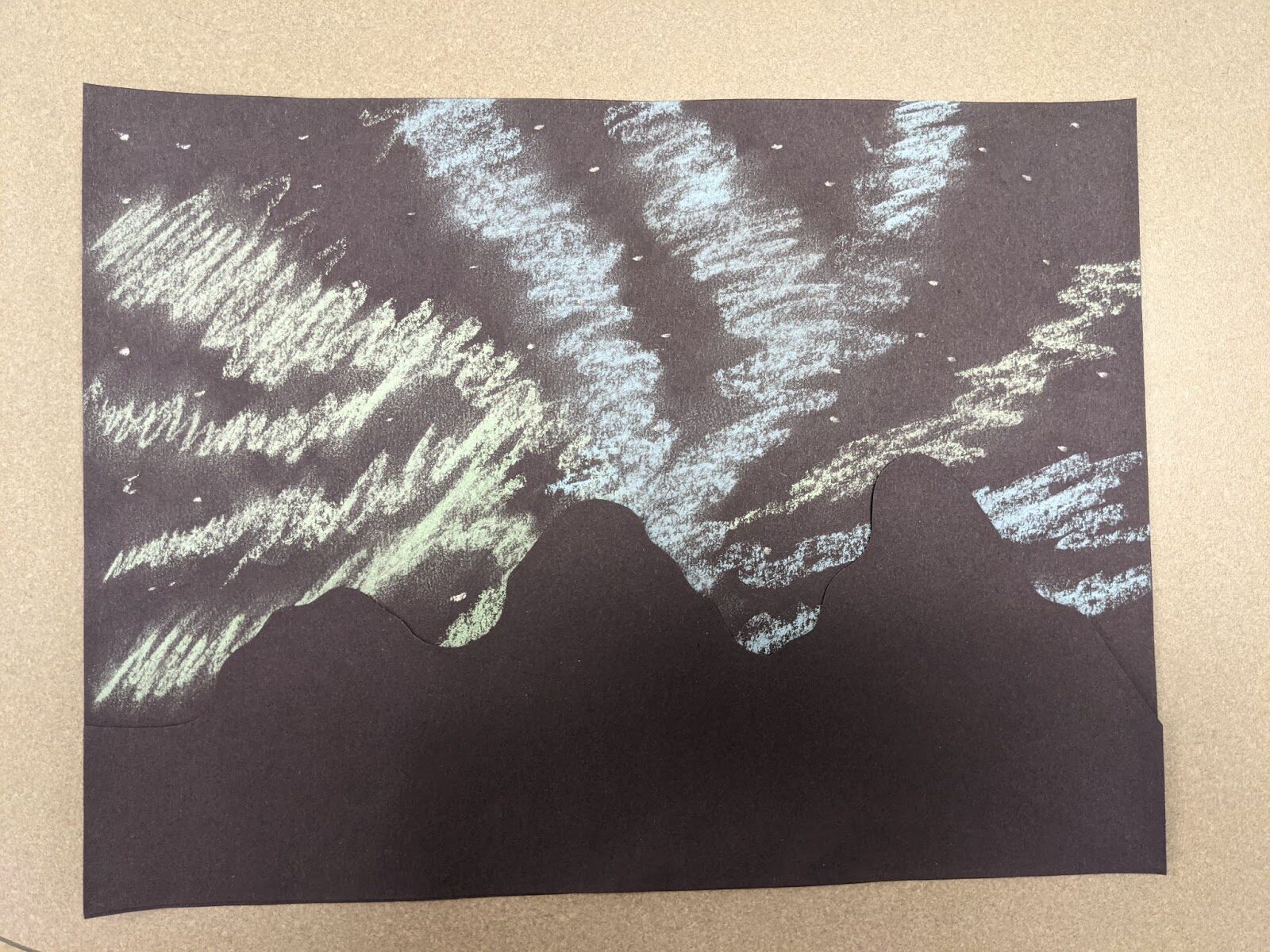This year’s summer reading program theme is Reading Colors Your World. So for July, our youth craft is making one of the most iconic view of colors in the sky—your very own northern lights with chalk.
Grab & Go kits will be available beginning July 19th while supplies last. You can pick up a kit at a table in Youth Services or check our green Creation Station by the library entrance. These craft kits will have a sticker on them marking them as a Youth craft.
For those of you who want to learn more about the northern lights, or an aurora, I’ve included a list of books. We’d love to see how your creation turns out! You can send us pictures at youthservices@deerfieldlibrary.org .
Supplies provided:
2 pieces of black paper, 3 pieces of chalk (blue, green, and white)
Supplies needed:
A pair of scissors, glue
Directions:
- On one piece of black paper, use your green and blue chalk to make waves across the page. Use your finger to smudge the lines. You can mimic the kind of waves I made or create your own design!
- Then with your white piece of chalk, make dots among the waves to mimic the stars.
![PXL 20210607 195222692 1 rotated]()
- One your other piece of black paper, use a piece of chalk to create the outline of a mountain range. Then cut it out.
![PXL 20210607 195147708 1 rotated]()
- Put glue on one side of your mountain range and glue it to the other piece of paper so it looks like the northern lights are behind the mountain tops.
![PXL 20210607 195403760 1 rotated]()
Want to learn more about the northern lights? Check out these titles!
Northern Lights by Grace Hansen
Northern Lights by Nick Hunter
Nature’s Light Spectacular by Kathy Flint
Northern Lights by Renae Gilles on Hoopla
A Search for the Northern Lights by Elizabeth Rusch on Hoopla