This month’s Youth Grab and Go craft is a light-up firefly! Kits are available while supplies last inside the Library in the Youth Services Department. If you would like a kit brought outside to you, please call the Youth Desk at (847)580-8961.
Warnings:
Please be aware of safety when doing this craft and use your own judgment. Always monitor children while playing with their finished firefly to ensure their safety. Do not use with children who may put the battery or bulb in their mouth. Do not wire the bulb wires to be continually attached to the battery.
Supplies:
- Firefly cutout
- AA Battery
- Light blub
- Popsicle stick with electric tape wrapped around it
- Scissors (not provided)
Instructions:
Step 1. Color your firefly however you like and carefully cut it out.

Step 2.
Cut a small amount of the electric tape off the roll on the popsicle stick. Tape one end of the light bulb’s wire to the negative end of the battery. The loose end of the wire should be close enough to the positive end of the battery that you can easily make it touch with your finger. For safety reasons, do not tape both ends of the wire to the battery.

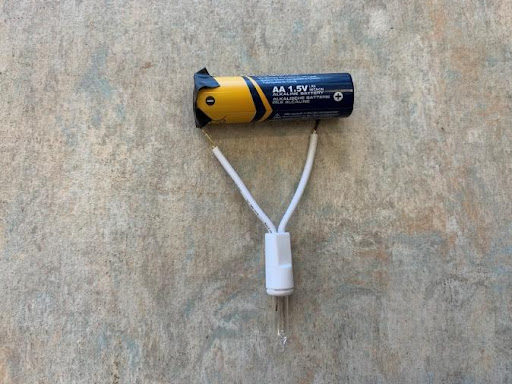
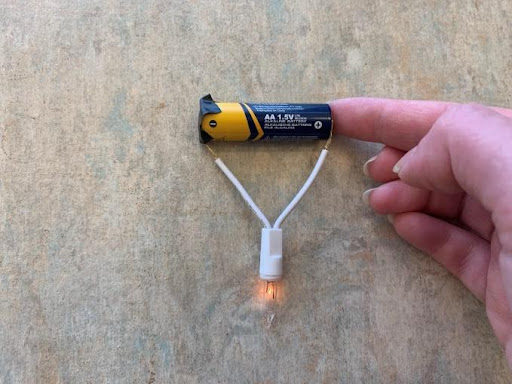
Step 3.
Use the electric tape to tape the battery light to the back of the cutout firefly so that the light bulb is just barely exposed at the bottom.

Step 4. Show your child how to hold the firefly by the battery and squeeze the not taped end of the wire onto the battery to make the firefly light up.
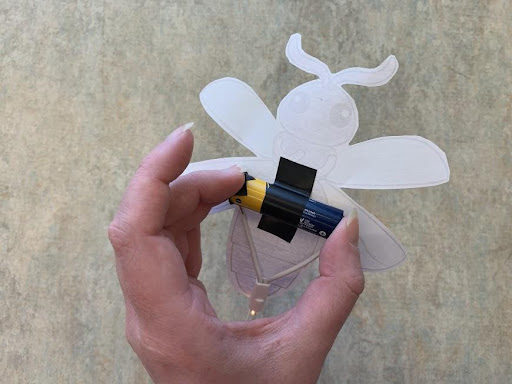
Step 5.
Enjoy your firefly! Can you make it blink in patterns?

Learn all about fireflies in the book Light the Sky, Firefly by Sheri Mabry, available for instant check out on Hoopla!

