Does the appearance of school supplies at Target fill your heart with anticipation or dread? Perhaps a little of both? Whether you’ve taken the summer off from academics or can’t wait to get back to school, the Deerfield Public Library has an online resource for you! All you need is your library card.
On the DPL Home Page, click the Research tab, then click Online Resources. Once on the page, select “For Kids” on the bulleted list or scroll until you find the green bar labeled For Kids (Hint: It’s the last one!). You will find some amazing resources to get your student up to speed and ready for the school year.
CultureGrams Online
It’s not too early to think about the annual National Geographic Geography Bee! CultureGrams has maps, photos, and interesting information about 200 countries and Canadian provinces. You’ll learn that gum-chewing is only allowed in Singapore if you have a prescription from a doctor or dentist—and why that is! You will also find the recipe for Hoosier Pie, an Indiana treat and so much more!
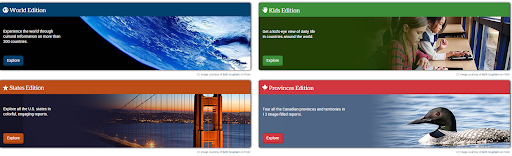
The Encyclopaedia Britannica and Brittanica Kids
What do you want to learn about today? If it fits into one of the categories below, you will find it in the Encyclopaedia Brittanica and Brittanica Kids. Explore your interests, save your favorites and increase your knowledge of our world!
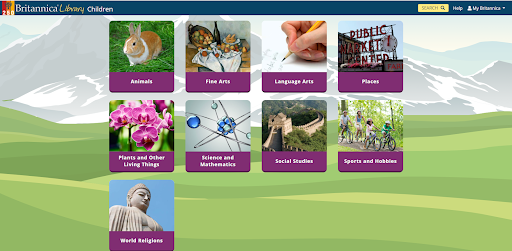
The Gale Biography Research Center
Looking for information about a person, such as your favorite singer or actor? This resource features detailed biographical information. Whether you’re interested in Taylor Swift, Dwayne Johnson, or Malala Yousafzai, there’s trivia and photos for stellar reports.

Mango Languages
Do you want to learn a language that isn’t taught at school? Or maybe get a little more practice in the language you are learning? Mango Languages is an interactive and fun program that will help you learn over 50 languages including Mandarin Chinese, Russian, and Japanese. With these short and practical lessons, you will quickly learn to understand, read, and speak a new language!
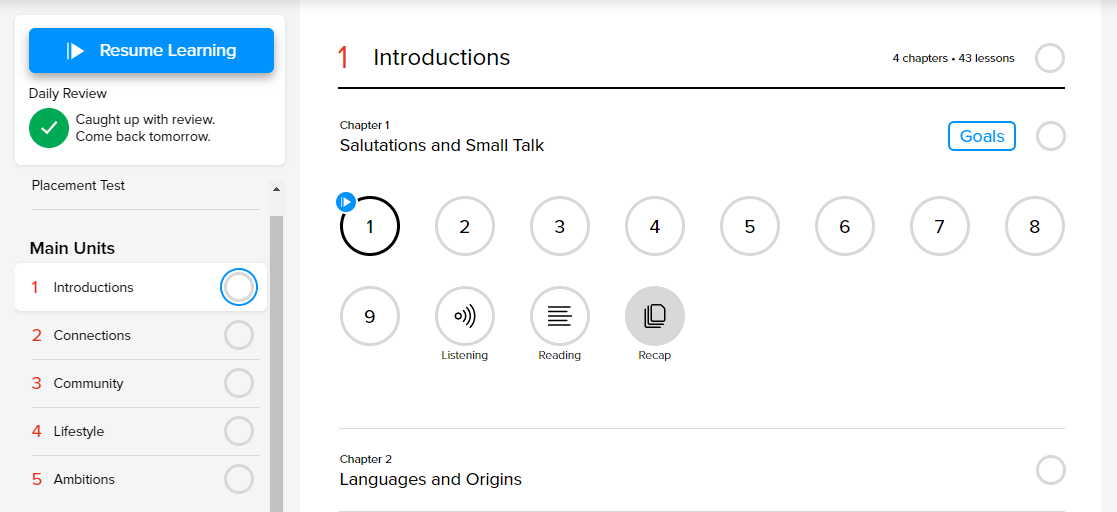
Novelist K-8
Still looking for that next amazing read? Novelist K-8 will help you find it. Browse by genre, age, and the characteristics you are looking for, and Novelist will give you great suggestions. When you can’t get to the library for a recommendation, Novelist is always available to you 24/7.
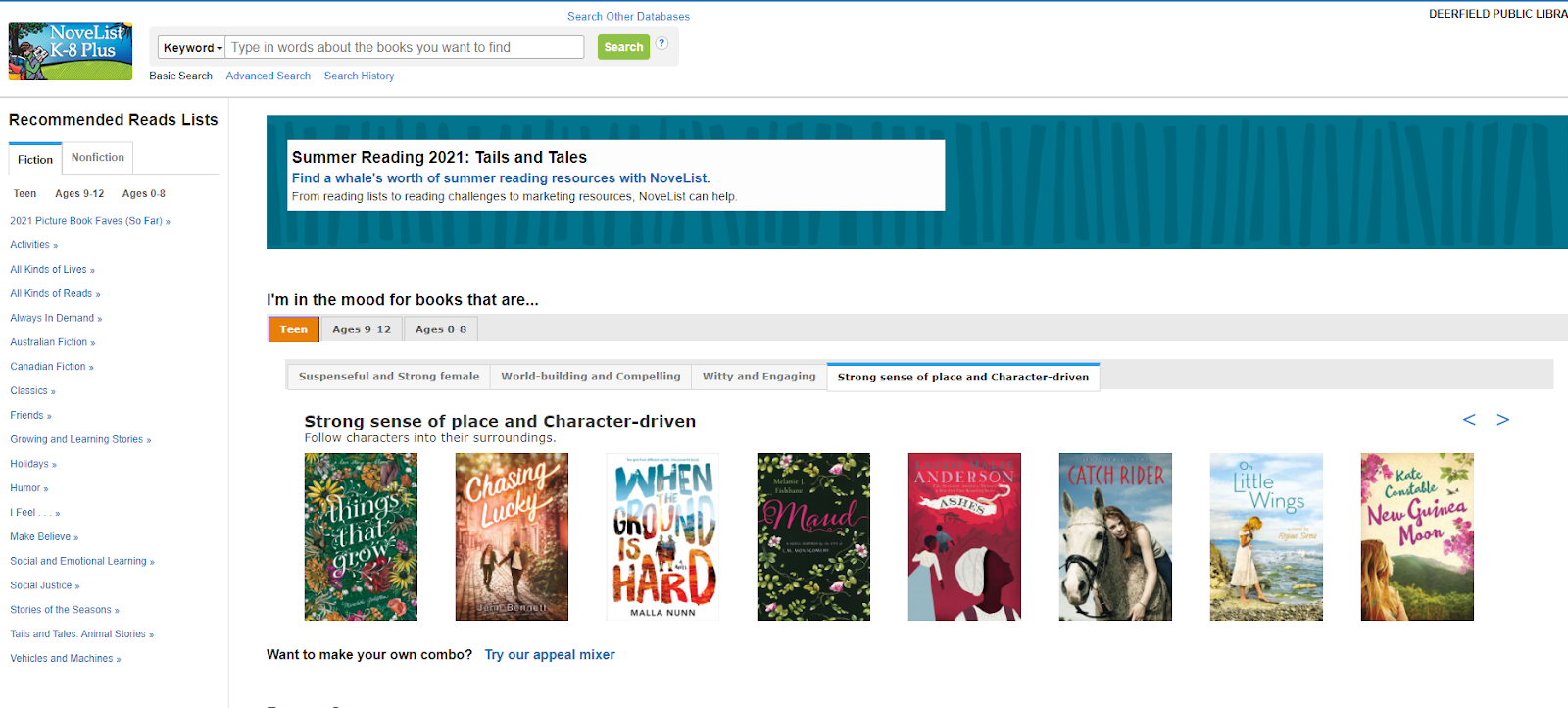
Scholastic Go
This comprehensive resource of encyclopedic information and newspaper articles allows you to select the best reading level for you. Entries are written at multiple Lexile levels, so you can customize them. This makes Scholastic Go a great choice for all learners!
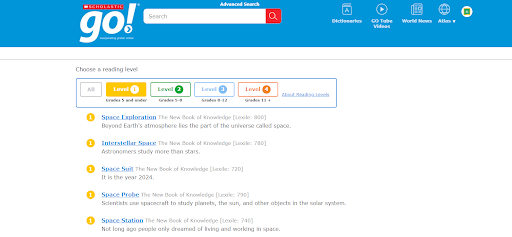
Scholastic Teachables
Here you will find some amazing resources such as worksheets, curriculum guides, and practice tests that will either get you or your student up to speed. Whether it’s a quick review or a little more intensive, or even just for fun, it is here.
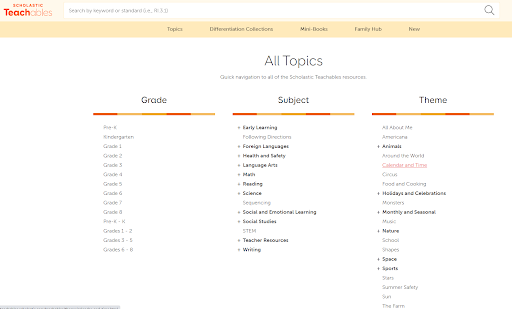
Tumblebook Library
Tumblebooks doesn’t only have picture books anymore! Some of the new additions are nonfiction books, chapter books, short videos from National Geographic, puzzles, math practice, and games. Of course, there is still an awesome collection of picture books for highly engaging read-alouds!
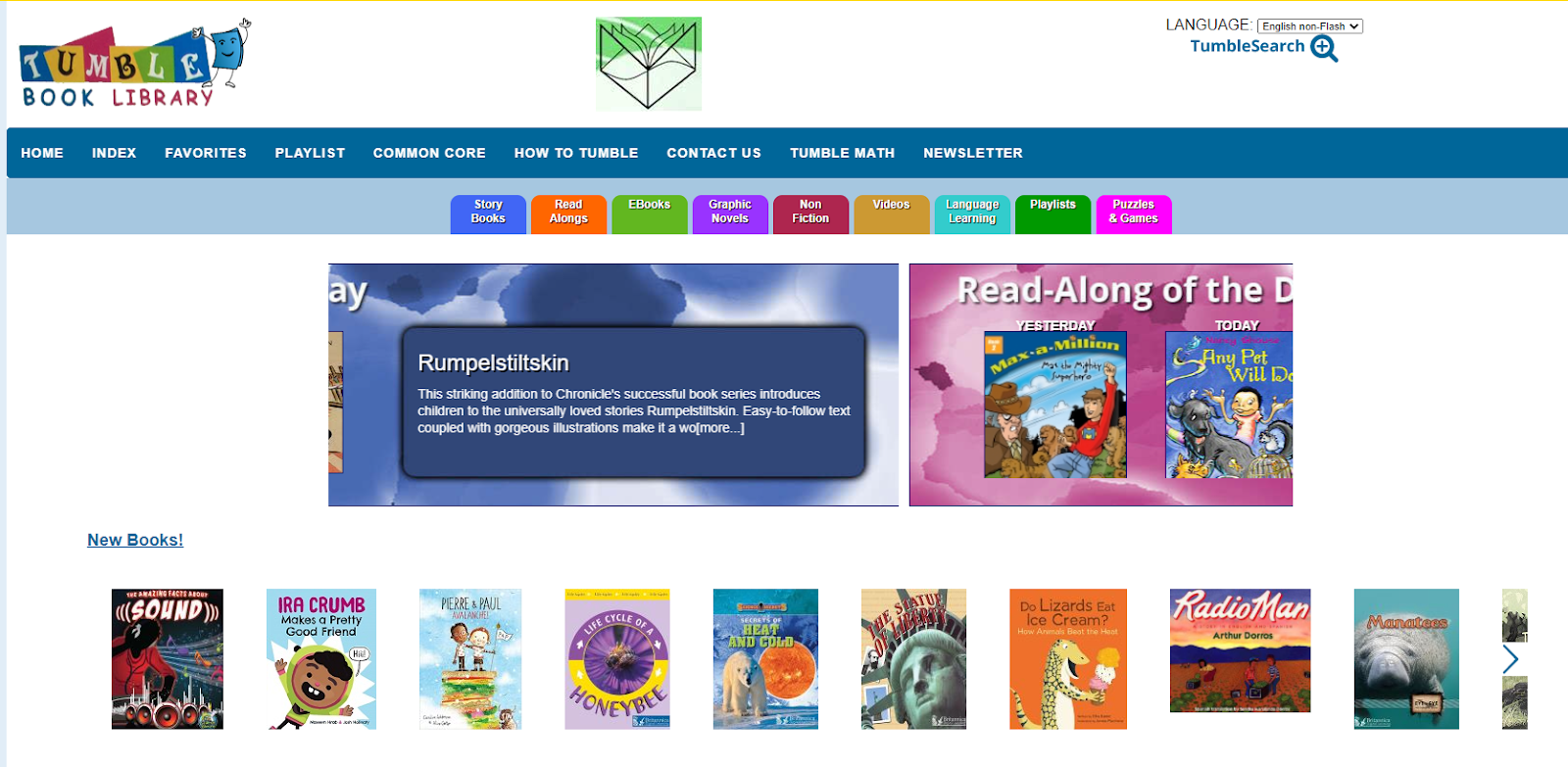
TumbleMath
TumbleMath features an extensive collection of picture books that align to specific areas of math and to math learning standards. It’s a great resource for supporting math learning and instruction.
Remember, all of these resources are available to you online, 24/7/365, free with your Deerfield Public Library card!

