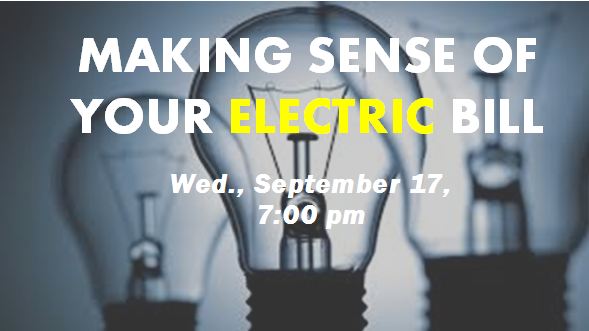Every month when I get my electric bill, I do two things: First, check how much I owe and second, try and figure out why I owe so much! If you’ve looked at your electric bill lately (and I recommend that you do), you’ll notice a lot of information that doesn’t really tell us anything other than the amount of electricity we use and whether it’s higher or lower than the year before. But if you’re like me and want to know more, read on.
The Citizens Utility Board or CUB, will be presenting Making Sense of Your Electric Bill on Wednesday, September 17 at 7 pm here at the Library. If you don’t know about CUB, you really should. They are a nonprofit organization that represents the interests of the residential utility customers across the state. Since its inception in 1984, CUB works to lower rates from the state’s electric, gas and telephone companies and for the last 30 years, they’ve saved consumers more than $10 billion. So long story short, they’re on the consumers’ side.
CUB offers a number of community outreach programs that educate the public on how to be better consumers of utilities (electric, gas and phones), which can help us save both money and the environment. The above program will include an explanation of what’s listed on your monthly electric bill as well as all of those confusing charges. They’ll also discuss electricity choices, ways in which to save on electricity and more. Remember to bring your own electric bill so that you can follow along and ask questions. If you’d like more information on CUB and what they do, take a look at their website. It’s chock full of valuable information. http://citizensutilityboard.org/aboutyourbill.html
Can’t make the program? Check back with us for CUB’s top 5 ways to save on your electric bill. Hope to see you there!