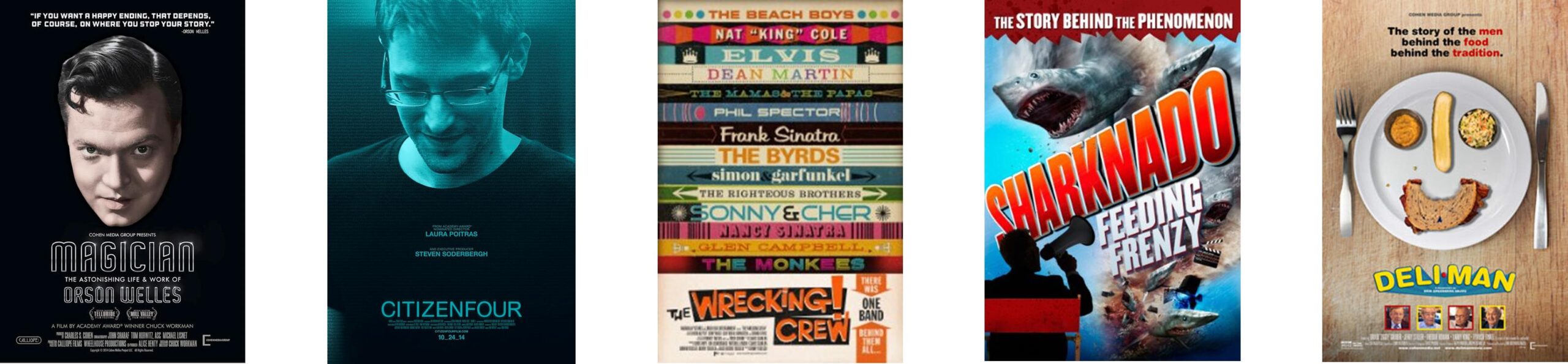Did you know that the Library has an amazing collection of nonfiction DVDs? And what’s more, that they cover such a wide range of topics that one is bound to interest you?
Yes? Awesome!
No? Well, now you do!
They’re located across from the TV DVDs and are organized by subject. We get more all the time and our newest ones are located next to the New Fiction DVDs behind the self-check stations. Here’s a list of some of the most recent must-see titles:
1. Magician: the astonishing life & work of Orson Welles
A look at the life and work of the great theatre, radio, and film artist.
2. Citizenfour
A documentarian and a reporter travel to Hong Kong for the first of many meetings with Edward Snowden.
A celebration of the musical work of a group of session musicians known as “The Wrecking Crew”, a band that provided back-up instrumentals to such legendary recording artists as Frank Sinatra, The Beach Boys, and Bing Crosby.
In the tradition of Spinal Tap and The Office comes a frighteningly funny documentary that reveals the untold tragedy of the man who dreamed of “sharks in a tornado” and called it Sharknado.
5. Deli Man
A look at the history of delicatessens in the United States, featuring Larry King and Jerry Stiller.
Don’t forget that, like new Fiction DVDs, you are not able to place holds on these. However, they have a longer checkout period of 7 days. So drop-by the Library to checkout our collection of nonfiction DVDs. You can even ask one of our staff members in Media to help you make a selection.