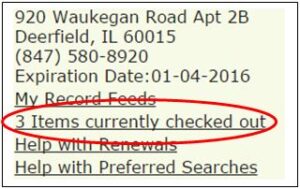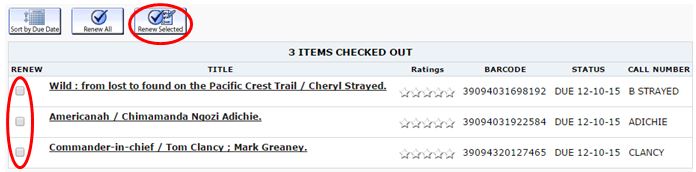You may already know that some library services are available even when the library is closed. One of the many services you can take advantage of without having to visit the Library is renewing library materials online. We will begin at our library webpage, deerfieldlibrary.org.
Click on “My Account” in the upper right-hand corner. This will bring you to an interface that will allow you to enter your library account online. Type your name in the first box and the barcode number from your library card in the second box.
Your account will open first to any holds you may have placed. To see a list of items you have checked out, click the link on the left side of the screen.
You can renew every item on the list by clicking the button “Renew All.”
You can also renew selected items only if you do not want to renew all of them.
If your list is long, it will be easier to manage when you put it in order of due date. Click the button “Sort by Due Date.”
Now select the items you wish to renew by checking the boxes on the left side. Next, click the button “Renew Selected.”
You will be asked to confirm that you want to renew those items. Click on “YES” to proceed with your request.
At this point, all eligible items will have been renewed. Be sure to note the new due date(s) for these items.
Some items are not eligible for renewal. Items that have already reached their maximum allowable renewals must be returned to the library, as well as items that have been requested by other patrons.
When you’re finished, be sure to click “Log Out” at the top right corner of the screen.
Thank you for reading our post about renewing library materials online. Our Patron Services department is happy to help you if you need further assistance. Please call us at 847-945-3311 or visit us in person.