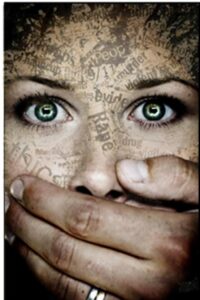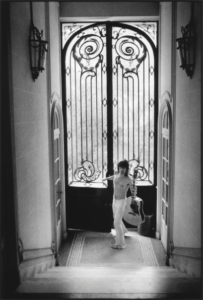Every once in a while I’ll go to a website and try to sign up for an account, only to be confronted with a message stating that I already have one. Every time it happens, one thought crosses my mind: So much of what we do today is done online that it can be difficult… Read More
Program Follow-Up: Women’s Self Protection
Awareness and Avoidance. At our Women's Self Protection program on Wednesday, March 9, this was the message Pat Collins stressed to the group of women, of all ages, sitting in front of him. Collins, a retired Chicago Police officer and founder of Stay Safe Tactics and Fitness, explained that if you're aware of certain things, you… Read More
Teen Tech Week 2016: Create It @ the Library!
Every March, Teens around the nation are celebrated for the creativity, drive, and inspiration that they bring to their Libraries year-round. Innovation is a forefront in Libraries every day of the year, but resources and programs are especially highlighted during Teen Tech Week so Teens can explore different opportunities and interests without any pressure to succeed,… Read More
Live Theater and Your Child
Do you want to take your child to a play downtown, but aren’t sure how he/she would react to going to the theater for the first time? Before spending all that money for a ticket, why not do a trial run and use the library as a springboard? It’s the perfect environment in which to… Read More
The Rolling Stones’ Exile On Main Street Music Discussion
For our next music discussion on Wednesday, January 27 at 7 p.m., we'll be listening to and talking about one of The Rolling Stones' greatest albums, "Exile On Main Street". Register here and join us! Not only are there great songs on this album, but the whole story of how the album was recorded is… Read More
Carcassonne: A Modern Board Game for Adults & Teens
Board games are making a triumphant comeback in the adult world with modern themes designed to engage players in complex strategy and problem solving. Whether a seasoned player or new to these types of games, join us at the Library where we will be hosting two game nights for adults and teens, featuring two different… Read More
Learning About the Hubble Telescope
Since the time of Galileo, astronomers have shared a single goal -- to see more, see farther and see deeper. For 25 years, the Hubble Space Telescope, which orbits the earth, has been one of the greatest advances toward achieving that goal and is considered one of NASA’s most successful science missions. Whether you’re an amateur… Read More
Detox Smoothie Secrets Revealed
Can you believe we will be celebrating the arrival of 2016 already??? For many, a new year means new resolutions, which may include some lifestyle changes, such as working towards a healthier self. We want to help you have a healthy, positive start to the New Year! How? With our Detox Smoothie Secrets Revealed program on Wednesday,… Read More
Winter Movie Discussions – Marilyn Monroe
Every quarter we choose a theme and pick out three movies to both watch and talk a bit about. Our Multimedia Librarian, Ted (that's me!), introduces each film and gives a little background and information about the movie. Our Winter Movie Discussion theme focuses on the great movie star Marilyn Monroe. Fifty years after her death,… Read More
Sensory Friendly Movie Showing – The Minions!
A Movie Showing for Guests & Families Living with Autism or Other Special Needs Please join us at 6:30 p.m. on Tuesday, December 8 for a Sensory Friendly Screening of "The Minions". The Sensory Friendly Screening will have captions turned on, lights turned up, sound turned down, and attendees will be invited to get up,… Read More