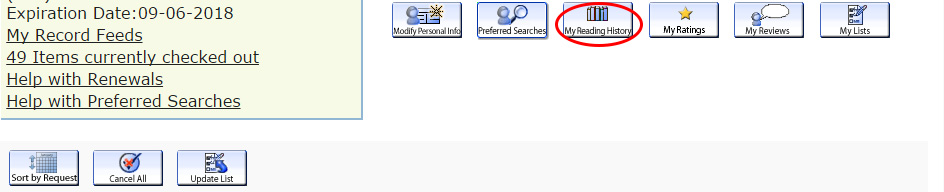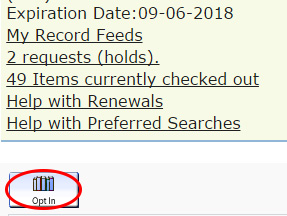Did you know that you can track your reading history through your online account?
Occasionally, patrons will ask us to look at their records to find out if they’ve already read a certain book. But we don’t keep track of patrons’ borrowing habits and are unable to help with the request. You can, however, opt into this service yourself using the “My Reading History” feature in your account online.
Begin at our homepage: deerfieldlibrary.org. Click on “my account” in the upper right-hand corner. This will bring you to an interface that will allow you to enter your library account online. Type your name in the first box and the barcode number from your library card in the second box.
You will notice a row of buttons near the top. Click on the “My Reading History” button.
A new button will appear under the yellow box prompting you to “Opt In.” Click on this button.
By opting in to “My Reading History,” your account will keep track of every item you borrow from the library. You can access this information anytime you visit your account online by clicking the “My Reading History” button.
You can always opt out by following the same steps and clicking “Opt Out.”